Grade Subject ( Exam CBSE Module )
Watch video
In the CBSE curriculum, co-scholastic areas such as Discipline, Behavior, Handwriting, and Sports play a vital role in a
student’s overall development.
Add New Grade Subject
Follow the below-mentioned steps to
process Grade Subject Entry
-
-
Click on
Exam CBSE
Module.
-
Select
Grade Subject option.
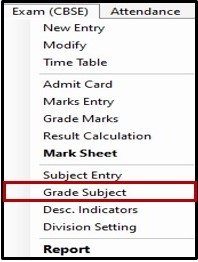
-
Select
Shift, class, stream.
-
If you want to create a group for grade subject click on
Add Group
link.
-
Fill the
Grade subject (that is listed as exam type).
-
Click on
save
button.
-
As you click on
Add Group
link Follow window will open.
-
Fill the
Group name.
-
Click on the
Save
button.
Edit Grade Subject List
Follow the below-mentioned steps to
process modify Grade Subject
-
-
Click on
Exam CBSE
Module.
-
Select Grade Subject option.
-
If you want to
edit grade group
click on
Add group
link.
-
If you want to edit
Grade subject
(Exam type) Select the Exam type and Click on
Edit
button.
Follow the below-mentioned steps to
process modify Grade Group
-
-
As you click on
Add group
linkfollowing window will open.
-
Select the group whom you want to edit and click on
Edit
button.
-
As you click on
Edit
button following popup open.
-
If you want to edit Click on
Yes
button.
-
Make the changes and Click on
Update
button.
Follow the below-mentioned steps to
process modify Grade subject
-
-
As you Click on
Edit
button following popup will open.
-
Following Popup winow open.
-
If you want to change click on Yes button
-
Make the Changes and click on
Update
button.
Related Articles
About Exam (CBSE) Management System
Watch video At VIDYA School Management Software, we understand the challenges schools face during examination season. Our powerful Exam CBSE Module is purpose-built to streamline the entire exam lifecycle, ensuring accuracy, efficiency, and ...Grade Marks ( Exam CBSE Module )
Watch video Grade Marks option is used to insert the marks of additional subjects. Note- Before doing Grade Mark entry make make sure that you have done grade subject entry. Follow the below-mentioned steps to process Subject Entry - Click on Exam ...Lesson 10 - Working with Exam (CBSE) Module
Working with Exam (CBSE) Module Hello, This article summarises all the training contents and resources of Exam (CBSE) Module of VIDYA like textual contents, Tutorial Video links, and other reference links. This article will guide you through all the ...Descriptive Indicators ( Exam CBSE Module )
Descriptive Indicators - Descriptive Indicators" under the Exam (CBSE) module, is used to set grades that are available to be assigned on a "Grade Subject. Add Descriptive Indicators Follow the below-mentioned steps to set Descriptive Indicators - ...New Entry ( Exam CBSE Module )
The New Entry option in the Exam CBSE Module is designed to help you create and manage exams such as Unit Tests, Half Yearly, and Annual Exams, as per the CBSE format. Note - Before starting a new entry in the exam, please process Subject Entry, ...