Activation ( Admin Module )
In VIDYA the School Management Software, Activation option is used to Active Shift, Classes, Stream and Section in particular section.
Follow the Below Steps to Active the Shift, Classes, Stream and Section.
First Click on Admin Module. 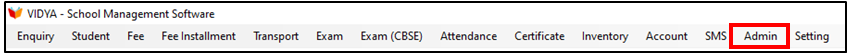
- Select Activation option.
- The Following window will open.
- First select the session (In which you want to Active Classes)
- Select the session (In which you want to Active Classes) and Click on Change as Default.
- Then Activate the Shift (General / Hindi Medium / English Medium).
- Select the Shift on Active Class Section.
- Then Active the Classes according to as per your Need.
- Click on Save Button. Your Classes will be successfully activated.
- To Active the Stream on (9th, 10th, 11th & 12th )
- Select the Classes on Active Stream Section.
- Activate the Stream as per your need (Science / Art / Biology / Math etc.)
- Click on Save Button to save the Stream Setting.
- To Active the Section in Classes.
- Select the Classes on Active Section.
- Activate the Sections as per your need (A / B / C etc.)
- Click on Save Button to save the Section Setting.
Related Articles
Lesson 14 - Working with Admin Module
Watch Training Video Welcome! This article provides a complete overview of the Admin Module in VIDYA School Management Software. You'll find detailed step-by-step instructions, tutorial video links, and reference resources to help you configure and ...New Entry (Student Module)
Watch video Overview The New Entry feature streamlines the process of enrolling a student into the school database. Follow these professional, step-by-step instructions to ensure accurate and complete admission records. Prerequisites Before you ...About Administrative Settings
Admin Module is used for managing the Administrative setting of "VIDYA-The School Management" . Watch Video Options in the Admin Module are - User Account - This option is used for managing the user account of the software. Activation - This option ...VIDYA School Management Software Updates Version 2.24.1
25-June-2024 Updates New Features Dashboard A Notification is showing at Dashboard In which user can see the list of Students whose Birthday is today. U-Dise & P.E. No Setting -> School Details This Updates Allows to user to store their School U-Dise ...What is VIDYA School Management Software
Watch Video Introduction: VIDYA School Management Softwareis a robust, Windows-based solution developed by VIDYAOne, designed to streamline and automate every aspect of a school’s operations. It’s more than just software — it’s a complete digital ...