Contacts ( SMS Module )
In VIDYA the School Management Software Contact option is used to store the record of school’s Staff, Management and their Contact Number.
Follow the Below Steps to Add, Edit and Delete Contact.
-
First Click on SMS Module.
- Select
Contact
option.
.
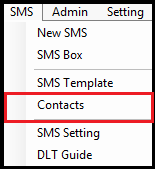
- The
following window will open.
- Follow
the below steps to add contact.
- First
Select the Group (Teacher/Staff/Vendor etc.)
- Fill the Name
of Contact
- Fill The
Contact Mobile Number.
- Click on Save
Button.
- Your Contact
will be added successfully.
- Follow the below steps to edit contact.
- First select the Contact that you want to update.
- Click on Edit
Button.
- Update the
Group (Teacher/Staff/Vendor etc.).
- Update the
Name of Contact.
- Update the Contact Mobile
Number
- Click on Update
Button.
- Your Contact will be Updated
successfully.
- Follow
the below Steps to delete Contact.
- Select
the Contact that you want to
Delete.
- Click on Delete
Button.
- Click on Yes Button.
- Your Contact will be Updated successfully.
- Click on Print Button to print the list of Contacts.
Related Articles
SMS Integration in VIDYA School Software
Watch Video SMS module is used to send the student SMS like - School close, Exam, Absent, Fee Reminder, Celebration...... etc. Options Available in SMS Module are- New SMS- For creating SMS. SMS Box- For sending and checking the status of SMS. SMS ...What is VIDYA School Management Software
Watch Video Introduction: VIDYA School Management Softwareis a robust, Windows-based solution developed by VIDYAOne, designed to streamline and automate every aspect of a school’s operations. It’s more than just software — it’s a complete digital ...Software Setting ( Setting Module )
The Software Setting option in VIDYA allows administrators to manage important system-wide configurations such as SMS Sender ID, report storage paths, auto form numbers and more. These settings play a crucial role in customizing the software to match ...Benefits of VIDYA School Management Software
VIDYA School Management Software is a comprehensive solution designed to streamline school administration and daily tasks. It combines powerful features with an easy-to-use platform, helping educational institutions manage students, schedules, and ...SMS Box ( SMS Module )
In VIDYA the School Management Software SMS Box option is used to Check the status (Pending SMS, Sent SMS, Delivered SMS and Not Sent SMS) and Send SMS. Follow the Below Steps to Send the SMS using SMS Box. First Click on SMS Module. Select the “ SMS ...